html怎么平铺背景?要在HTML中平铺背景,你可以使用CSS的`background-repeat`属性。该属性用于控制背景图像在元素内部如何重复显示。以下是一些常见的`background-repeat`属性值:
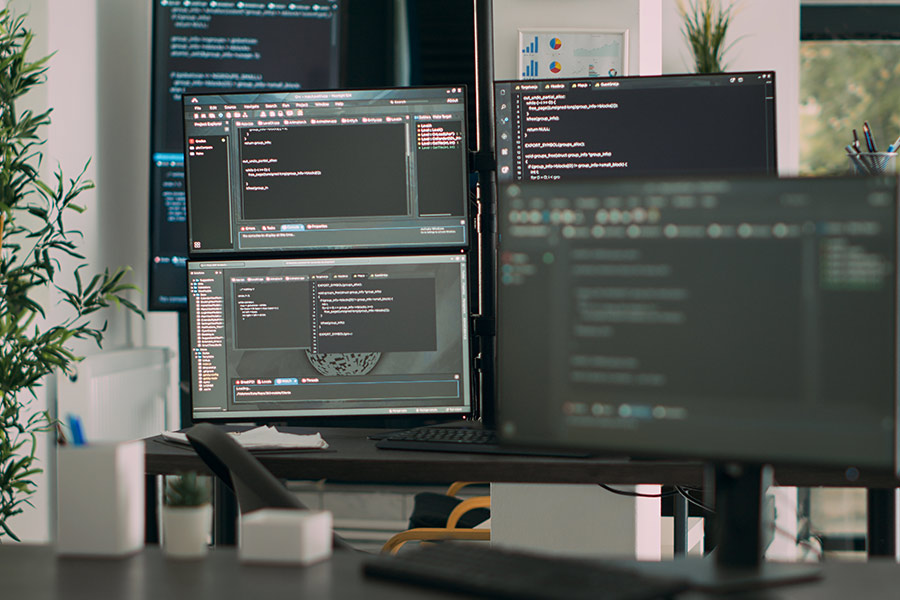
- `repeat`:默认值,背景图像在水平和垂直方向上平铺重复显示。
-
`repeat-x`:背景图像在水平方向上平铺重复显示,垂直方向不重复。
-
`repeat-y`:背景图像在垂直方向上平铺重复显示,水平方向不重复。
- `no-repeat`:背景图像不重复,只显示一次。
以下是如何在HTML中平铺背景的示例代码:
```html
<!DOCTYPE html>
<html>
<head>
<style>
.my-element {
background-image:
url("path/to/your/image.jpg");
background-repeat: repeat;
}
</style>
</head>
<body>
<div
class="my-element">
<!-- 元素内容 -->
</div>
</body>
</html>
```
在示例代码中,我们通过`.my-element`类选择器选中一个元素,并将背景图像设置为`url("path/to/your/image.jpg")`。然后,使用`background-repeat: repeat;`将背景图像在水平和垂直方向上平铺重复显示。
你可以根据需要调整`background-repeat`属性的值以满足你的需求。同时,你还可以使用其他CSS属性,如`background-position`来控制背景图像的位置,以及`background-size`来调整背景图像的大小。
记得将`"path/to/your/image.jpg"`替换为你自己的图像路径,确保图像能够正确加载。